How to enter the correct username is crucial for accessing your ZendWallet account without issues.
Simple Steps to on how to Enter the Correct Username on Your Zendwallet Account
Locate the Email Field:
On the login page, find the field labeled “Email”.
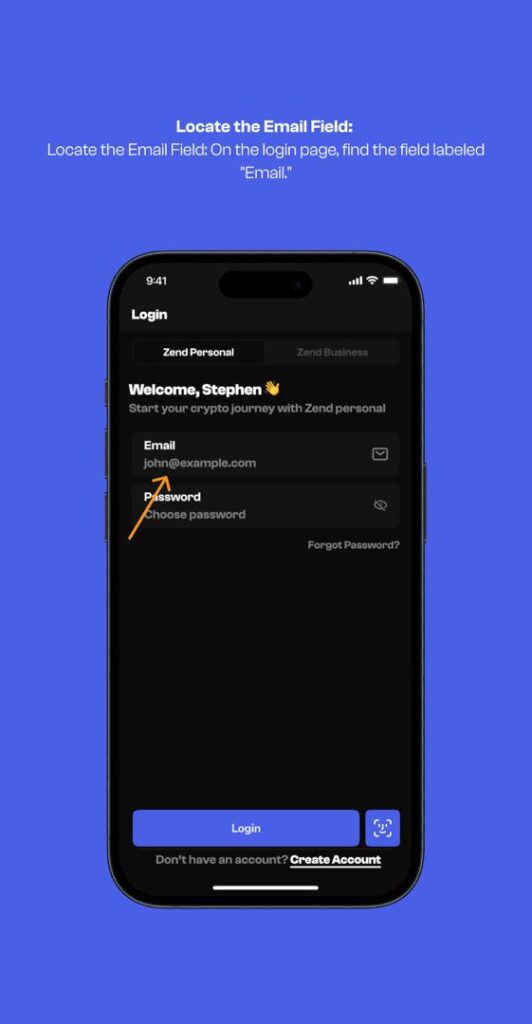
Enter Registered Email:
Input the email address you used during registration. Ensure there are no typos and the Caps Lock is off.

Verify the Email:
Double-check the email address for accuracy before proceeding to the password field.
Also Read: How to Enable Biometric Login on ZendWallet
Troubleshooting Correct Username Issues
Forgotten Email:
If you can’t remember your registered email, try recovering it through the “Forgot Email” link or contact support at support@zendwallet.com.
Email Typo:
Ensure there are no extra spaces or characters and that the Caps Lock is off.
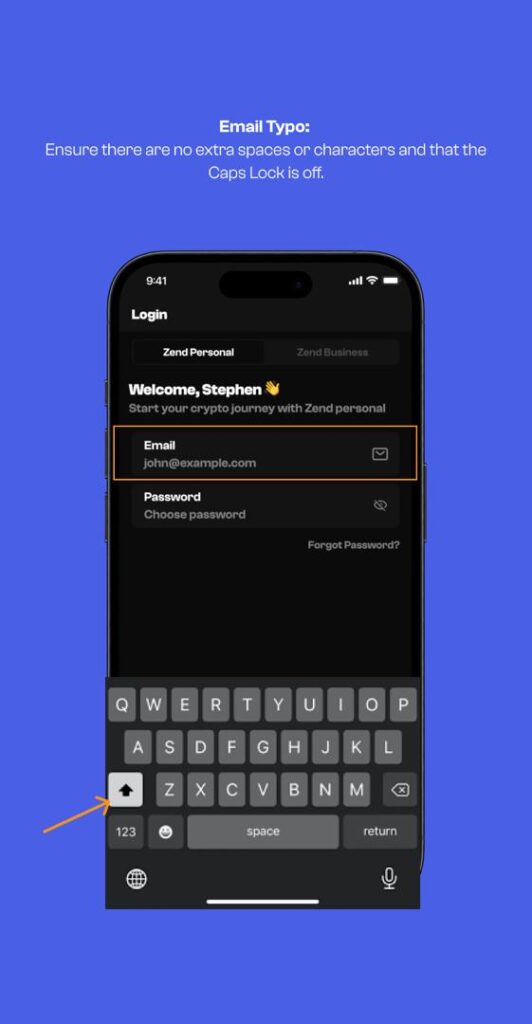
Overview
This guide helps ensure you enter the correct username (email) when logging into ZendWallet. For additional assistance, contact ZendWallet’s customer service at support@zendwallet.com.