Before you delete your ZendWallet account, it’s essential to start backing up ZendWallet data. Here’s a step-by-step guide to ensure you don’t lose any important information.
Steps to Backing Up ZendWallet Data
Log In to Your Account: Access your ZendWallet account using your login credentials.
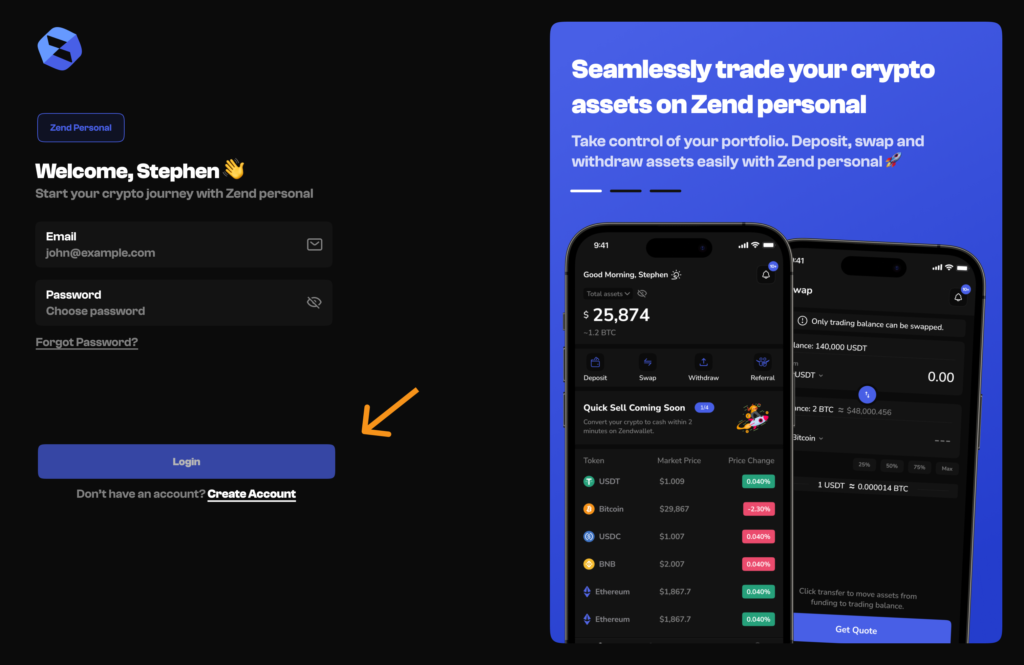
Download Transaction History: Navigate to the transaction history section and download your complete transaction records. Save them in a secure format such as CSV or PDF.
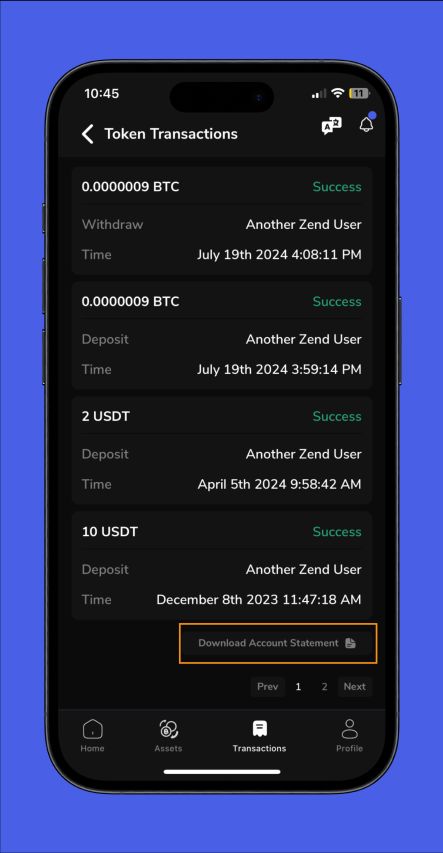
Backup Personal Information: Ensure you have copies of any personal information stored in your account. This might include contact details or security settings.
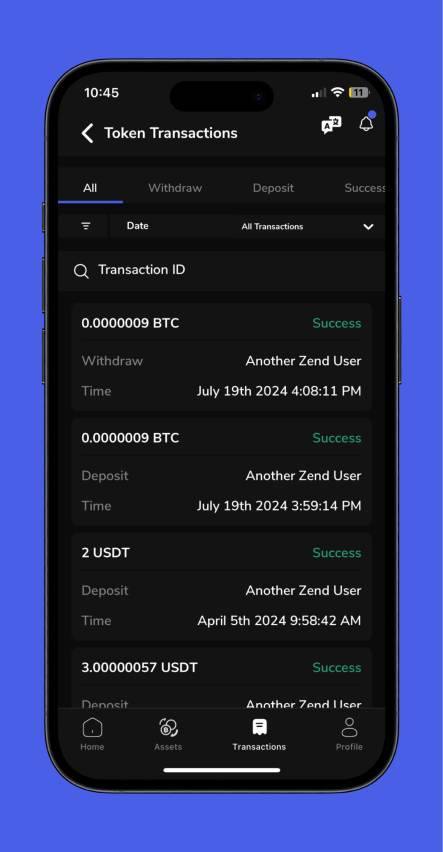
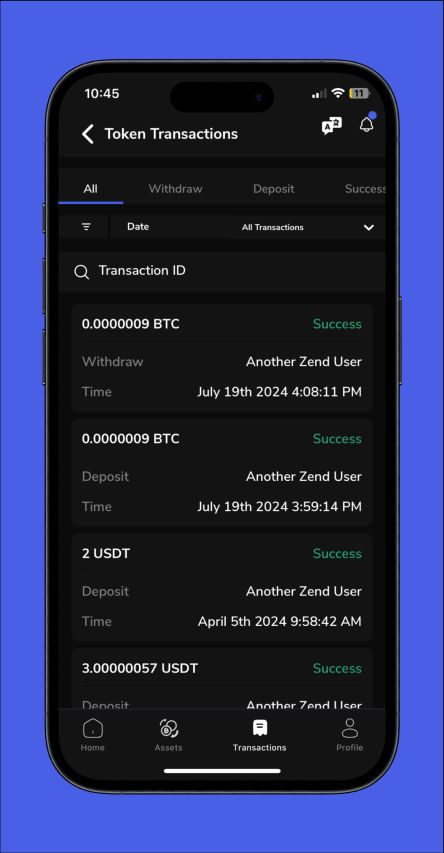
Save Any Other Important Data: If you have other important data or settings in your account, back these up. This could include security questions, linked accounts, or preferences.
Verify Backup: Double-check that your backups are complete and accessible. Store them in a secure location to ensure they’re protected.
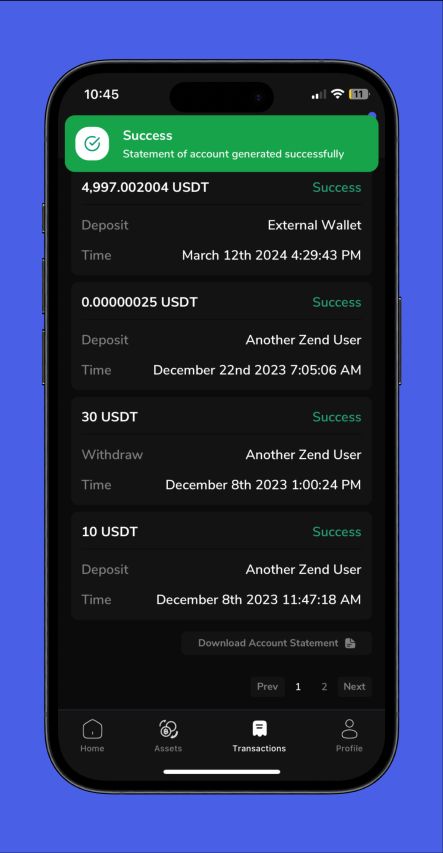
Troubleshooting Issues:
Unable to Download History: Ensure you follow the correct steps and contact support if issues persist.
Backup Not Complete: Verify all necessary data is backed up and address any missing information.
Overview: Backing up your ZendWallet data before deleting your account ensures you retain important information. By following these steps, you can securely save your data and avoid losing critical details.
If you’re facing other issues, visit our FAQ page to find quick solutions. If you don’t see the answer there, feel free to contact ZendWallet support for further assistance.